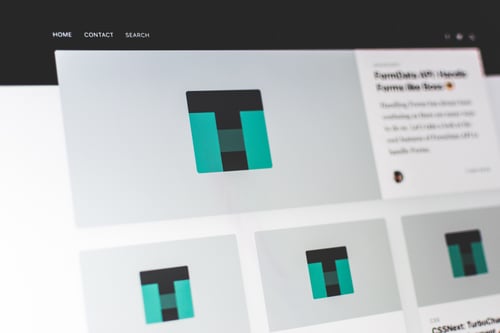5 Things You Need to Give Your Web Designer For A Successful Launch
Launching a website isn't easy.
It takes time, effort and most of all, money to launch a new site that looks great and performs effortlessly for its visitors.
And there are so many moving parts involved. We're talking about the design aspect, SEO, back-end support, compliance, sales, marketing and IT.
In this article, we're going to focus on one important aspect: web design.
The look of your site is important because of one reason: people today are impatient.
They've got so many options, the only way you can stop them from clicking the back button is how your site looks like.
Is it beautiful?
Professional?
"Zen" like?
Appealing?
Below is a list of things your web designer needs you to do in order to make your launch successful.
Use this article as your checklist when it's time to launch your site. This will help the process be the most efficient.
Give approval for the site to launch
Usually, this is done via email. By this time any forms or paperwork should've already been done. The key stakeholders have already decided the official date and the development and quality checks are complete. But, you need to actually tell your designer you're ready to go.
Provide access to FTP, DNS, and CMS
FTP access is used for uploading files to the server directly. This includes images, content, and plugins needed to run your site.
The DNS is the domain settings. A web designer configures it to point visitors to the new site.
CMS is the actual website backend the designer needs access to make further changes. Granting access to the current site's CMS allows the designer to back up the site. That way, he or she can revert the site back to its original state if something does go wrong.
Select the final images for use on the site
In some cases, the client lets the designer pick the images to use on the site. However, there are situations where the client picks the images… it just depends on the project.
Whichever is the case, make sure that every image is of high-resolution with no watermark. Also, sort out the copyright when purchasing stock images.
Arrange a meeting with the person managing the site moving forward
If the designer isn't part of your business, make sure he or she gets to talk to your appointed site manager.
Your site manager could be an IT personnel or the marketing manager. During this time, the designer may explain how to do a simple housekeeping or basic configuration.
I highly recommend that you have your designer on standby 5 to 7 days after launch.
Wrap Up
From my experience, I love to hear from clients when their new site meets or exceed their expectations.
Remember, designers are humans, too.
They crave encouragement and accolades. So if you wish to build a long-term relationship with your designers, don't skimp on feedback or compliments. These things drive us forward to serve you better and make sure that your business is well taken care of.
Final Thoughts
Launching a website is simple. All you need to do is to have constant communication with your designer at all times.
In fact, having the right team by your side guarantees that your site is up and running as quick as it can.
I help businesses and marketers build marketing and sales systems that drive leads and scale with ease.
Not sure where to start? Take my marketing quiz and get personalized next steps.