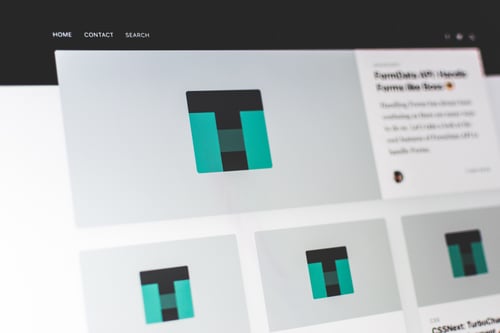5 Areas of Improvement for Your Website
In the hundreds of websites I've designed and built, I've learned that there's only a few common issues that warrant a redesign.
Of those, the two biggest are having a poor user experience and interface, and having a site that's slow to load.
With the former, this affects what happens when a visitor is on your site, and they likely to leave the site without contacting you. With the latter, it'll be a wonder if visitors even get to your site, as Google ranks faster sites higher in search.
Here are some more specific reasons you may want to take a gander at your site's performance:
Non-responsive Web Design
By the end of 2020, the use of mobile internet is expected to have increased 504% from 2011. And because of this, responsive design is the most important feature for your website to have in order for every visitor to have a positive experience on your website. Nearly 60% of total internet access happened on mobile devices in 2019-- responsive sites matter.
Have you ever visited a website --maybe on your phone or tablet-- that wasn’t responsive? It’s impossible to navigate. You squint at your screen and pinch in and zoom to click the right link with your finger, and probably click the wrong link once or twice. It’s incredibly frustrating. And you probably didn’t spend very long on that website.
And if your website isn’t responsive? It’s likely you’re losing leads.
Responsive design makes your life easier. It responds to any screen size on any device. It means you have one website, whether it’s on a computer, a tablet, or a phone. You don’t have to have a separate mobile site. It’s more cost-effective for you to maintain one site, too.
Google recommends using a responsive site. You’ll boost your SEO, keep visitors on your page, and save money and time.
Non-responsive Images
In addition to having a responsive site, you also need to make sure you have responsive images too. What does this mean? Different devices need different image sizes. Where you might need a 1200px image on a desktop computer, a mobile device might only require a 400px image.
So what’s the problem? It could take far too long for a non-responsive image to load on a mobile device, and we all know that loading speed is everything when it comes to making a page functional and welcoming for your visitors.
85% of adults think that a website, when viewed on a mobile device, should be as good, or even better than viewing the same page on a desktop website. And images are crucial to your website’s success. 32% of marketers say that visual images are the most important kind of content for their business. So, make sure your pictures respond to the device your visitors are using.
Poor Search Features
If you have a search bar on your page, that’s great. It makes it easier for visitors to find what they are looking for on your site-- but only if your search bar works the right way. Magneto and WordPress both have search bar options for their hosted websites. And Google has search bar options as well.
But if your search function doesn’t work well, or doesn’t account for misspelled words, and show related items like products, additional blog posts, or pages to search, then it isn’t an asset to your site.
More than 40% of consumers say that a search box is the most important feature on their website. If you’re going to implement one on your site? Make sure it actually works for you.
Your Website Is Hard to Navigate
This can’t be stressed enough-- your website must be easy to navigate. 94% of consumers say that a website has to be easy to navigate. People want to spend less time online. We live in a busy world and we want to find the information we are seeking quickly, and easily.
And if your visitors are having a hard time finding what they need on your website? They’re likely to leave and look for an answer somewhere else.
Before going through an overhaul of a site's design, I install CrazyEgg and make some recordings of users' experience and see first hand how they're navigating the site, and what it is they're looking for.
So what makes a website easy to navigate? Here are a few tips from Searchengineland.com that will make it easier than ever for your visitors to find exactly what they are looking for:
- Keep navigation consistent: Navigation should be consistent in both how you navigate and where the navigation is. If it changes from page to page, your visitors will lose their bearings and struggle to reorient themselves to each page.
- Divide categories clearly: If your navigation bar has multiple sections, make sure they are easy to understand, and clearly and visibly defined-- categories must be differentiated from sub-headings, even if both are links.
- Make all navigation elements clickable: If it looks like navigation, it should be a clickable link. This is especially true of drop-down navigation menus-- your website visitors will expect to be able to click on these.
Your Pages Load Too Slowly
I’ve already alluded to this, but it’s something I can’t stress enough: You need a website that loads quickly. Why? It has a huge effect on your page’s bounce rate. The average bounce rate for a page that loads in 2 seconds or less is 9%. But when the loading time increases to 5 seconds? The bounce rate jumps to a whopping 38%!
Page loading time doesn’t just affect your bounce rate though. It can have a big impact on your conversion rates, too. Beauty site Adore Beauty found that just by increasing their page loading speeds, they had a 16.5% higher conversion rate, and consistent improvement in revenue as well.
How can you improve your website’s overall loading speed? Here are a few ways:
- Optimize image sizes: If you don’t need a 1000px image when a 100px image will do, then take the opportunity to optimize your image sizes.
- Enable browser caching so that you can temporarily store data on your visitors’ computers so that they don’t have to wait for your page to load every time they visit.
- Enable compression of your website
- Keep your scripts below the fold: Javascript can take a while to load, which isn’t a big deal if they exist at the bottom of your page. That way visitors are less likely to notice that they haven’t loaded in the extra second or so it takes for them to load.
At the end of the day, improving your website’s functionality is all about making your website an easier, more pleasurable experience for your visitors. You’re laying out the welcome mat.
I help businesses and marketers build marketing and sales systems that drive leads and scale with ease.
Not sure where to start? Take my marketing quiz and get personalized next steps.