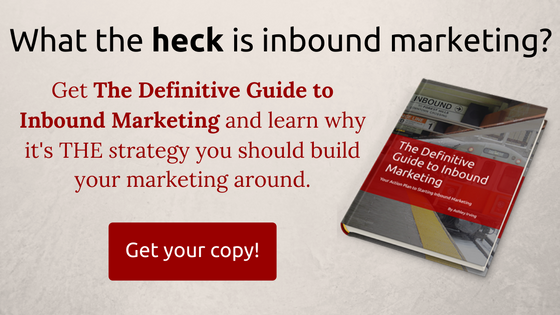Inbound Marketing is a fancy term for changing up the way you do marketing or sales. It’s getting to the point that it’s no longer Inbound Marketing and just marketing. Having a website is a given. Having a website and offering content in exchange for an email address is almost a given. What, you don’t have that yet?
Here’s what to do.
Downloadable content is the easiest way to add a touch of Inbound Marketing to your website. This can be a report, a longer article, a video, brochure or anything similar that’s in your company’s archives. Exchanging content for an email address is a small but powerful tool for generating a list of contacts. Instead of cold-calling potential prospects all day, sales is getting sent new prospect information.
Have some sort of content already? Great, upload it to your site. Put it online somewhere so you’ll be able to send others the link to it. Word or Excel docs are ok, PDFs are best. Now make a website page (since you’re using a CMS, right?). This page should say “hey, thanks for requesting to download that thing. Here it is!” then link to the file you uploaded.
Next, make another page. This one needs to have text describing the benefits of the file you’re giving them. If it’s a report, how does it affect your prospect? What is the prospect going to get out of the content you’re offering? Bulleted lists are great for this. On that same page, add a form asking for their email address, and maybe a first and last name. Don’t add other fields, you don’t care about other fields right now.
The form's submit button should link to the first page you created, with the download link on it. Now on your homepage or another page on the site that gets the most traffic, add a link to the page with the form. The link can be a giant header that says “Click here to download a report on something," or a simple link in the sidebar. You don’t need anything flashy here.
Inbound Marketing is that simple.
You’ve just created a thank you page, landing page and call-to-action on your website. Wasn’t that easy?
You can obviously get more technical than this. This article is only meant as a starting point for those just getting going with offers and Inbound Marketing. You could:
- make the CTA into a clickable image
- send out an email when someone fills out the form
- email your contacts linking them to the landing page, or
- expand on the content you wrote for the pages to make them more appealing to your target customer
Inbound Marketing can be easy, but it can also have a lot of moving parts. I’m planning on writing a more in-depth guide for adding elements of it to your website. Look for that white paper in April.
Until then, I hope you liked this to-the-point article. I’d also love to hear more about what you want to read. What questions do you have about websites, marketing or customer service?
I empower businesses and marketers to create automated content systems that elevate sales and delight customers. Here’s how it works.